VMware Virtual Networking Concepts
Introduction
In addition, virtual networks enable functionality not possible
VMware Infrastructure provides a rich set of networking
with physical networks today.
capabilities that integrate well with sophisticated enterprise
This guide is for VMware Infrastructure users who want a
networks. These networking capabilities are provided by
clearer understanding of the basic design of the networking
VMware ESX Server and managed by VMware VirtualCenter.
capabilities in VMware Infrastructure and how that design
With virtual networking, you can network virtual machines in
affects deployment in the datacenter.
the same way that you do physical machines and can build
complex networks within a single ESX Server host or across
VMware Infrastructure Networking
multiple ESX Server hosts, for production deployments or devel-
Components
opment and testing purposes.
The VMware Infrastructure networking stack uses a modular
Virtual switches allow virtual machines on the same ESX Server
design for maximum flexibility.
host to communicate with each other using the same protocols
The key virtual networking components provided by Virtual
that would be used over physical switches, without the need
Infrastructure are virtual Ethernet adapters, used by individual
for additional networking hardware. ESX Server virtual switches
virtual machines, and virtual switches, which connect virtual
also support VLANs that are compatible with standard VLAN
machines to each other and connect both virtual machines and
implementations from other vendors.
the ESX Server service console to external networks, as shown
A virtual machine can be configured with one or more virtual
in Figure 1.
Ethernet adapters, each of which each has its own IP address
The sections that follow provide more detail about each of
and MAC address. As a result, virtual machines have the same
these components.
properties as physical machines from a networking standpoint.
VM0
VM1
VM2
VM3
App
App
App
App
Service
OS
OS
OS
OS
console
Virtual
Ethernet
adapters
ESX Server 3
virtual
switches
Physical
Ethernet
adapters
Production
Production
Management
LAN
LAN
LAN
Figure 1 — Virtual switches in ESX Server 3 connect virtual machines and the service console to each other and to external networks.
VMware INFORMATION GUIDE
How Virtual ethernet adapters work
How Virtual Switches work
In discussions of VMware Infrastructure , you may see refer-
Virtual switches are the key networking components in VMware
ences to as many as five different virtual network adapters.
Infrastructure . You can create up to 8 virtual switches on
Three of those are virtual Ethernet adapters used by virtual
each ESX Server host.
machines. In most cases, a virtual machine uses only one of the
A virtual switch is “built to order” at run time from a collection of
three types of virtual adapters. The three types of adapters avail-
small functional units. Some of the key functional units are:
able for virtual machines are:
• The core Layer forwarding engine.
• vmxnet — a paravirtualized device that works only if VMware
Tools is installed in the guest operating system. A paravirtual-
This is a key part of the system (for both performance and
ized device is one designed with specific awareness that it
correctness), and in Virtual Infrastructure it is simplified so
is running in a virtualized environment. The vmxnet adapter
it only processes Layer Ethernet headers. It is completely
is designed for high performance. In most cases, when you
independent of other implementation details, such as differ-
select the flexible network adapter, this is the adapter used
ences in physical Ethernet adapters and emulation differences
after VMware Tools is installed in the guest operating system.
in virtual Ethernet adapters.
• vlance — a virtual device that provides strict emulation of the
• VLAN tagging, stripping, and filtering units.
AMD Lance PCNet Ethernet adapter. It is compatible with
• Layer security, checksum, and segmentation offload units.
most -bit guest operating systems. This adapter is used
This modular approach has become a basic principle to be
when you select the flexible network adapter but VMware
followed in future development, as well.
Tools is not installed in the guest operating system.
When the virtual switch is built at run time, ESX Server loads
• e1000 — a virtual device that provides strict emulation of
only those components it needs. It installs and runs only what
the Intel E1000 Ethernet adapter. This is the virtual Ethernet
is actually needed to support the specific physical and virtual
adapter used in 6 -bit virtual machines. It is also available in
Ethernet adapter types used in the configuration. This means
-bit virtual machines.
the system pays the lowest possible cost in complexity and
The other virtual network adapters are:
demands on system performance.
• vswif — a paravirtualized device similar to vmxnet that is
The design of ESX Server supports temporarily loading certain
used only by the ESX Server service console.
components in the field — a capability that could be used, for
• vmknic — a virtual device in the VMkernel, the software
example, for running appropriately designed diagnostic utilities.
layer that manages most of the physical resources on the
An additional benefit of the modular design is that VMware
ESX Server host. The vmknic is used by the TCP/IP stack that
and third-party developers can easily incorporate modules to
services VMotion, NFS and software iSCSI clients that run at
enhance the system in the future.
the VMkernel level, and remote console traffic.
In many ways, the ESX Server virtual switches are similar to
All five of the virtual network devices share the following char-
physical switches. In some notable ways, they are different.
acteristics:
Understanding these similarities and differences will help you
• They have their own MAC addresses and unicast/multicast/
plan the configuration of your virtual network and its connec-
broadcast filters.
tions to your physical network.
• They are strictly Layer Ethernet adapter devices.
A Virtual Switch Is Similar to a Physical Switch
A virtual switch, as implemented in ESX Server , works in much
Note: The speed and duplex settings found in physical
the same way as a modern Ethernet switch.
networking are not relevant in the virtual network, because
all the data transfer takes place in the host system’s RAM,
It maintains a MAC:port forwarding table and performs the fol-
nearly instantaneously and without the possibility of colli-
lowing functions:
sions or other signaling-related errors.
• Looks up each frame’s destination MAC when it arrives.
• Forwards a frame to one or more ports for transmission.
• Avoids unnecessary deliveries (in other words, it is not a hub).
VMware INFORMATION GUIDE
An ESX Server virtual switch supports VLAN segmentation at
• Because there is no need to cascade virtual switches, Virtual
the port level. This means each port can be configured in either
Infrastructure provides no capability to connect virtual
of the following ways:
switches.
• With access to a single VLAN, making it what's called an
• Because there is no way to connect virtual switches, there is
access port in the world of physical switches, or in ESX Server
no need to prevent bad virtual switch connections.
terminology, using virtual switch tagging.
• Because virtual switches cannot share physical Ethernet
• With access to multiple VLANs, leaving tags intact, making it
adapters, there is no way to fool the Ethernet adapter into
what's called a trunk port in the world of physical switches, or
doing loopback or some similar configuration that would
in ESX Server terminology, using virtual guest tagging.
cause a leak between virtual switches.
For more information on these options, see the section VLANs
In addition, each virtual switch has its own forwarding table,
in VMware Infrastructure on page 7.
and there is no mechanism to allow an entry in one table to
An ESX Server virtual switch supports copying packets to a
point to a port on another virtual switch. In other words, every
mirror port. By using what is called promiscuous mode, ESX
destination the switch looks up can match only ports on the
Server makes a virtual switch port act as a SPAN port or mirror
same virtual switch as the port where the frame originated,
port. This capability makes it possible to debug using a sniffer or
even if other virtual switches’ lookup tables contain entries for
to run monitoring applications such as IDS.
that address.
In addition, an administrator can manage many configuration
It is unlikely that a would-be attacker could circumvent virtual
options for the switch as a whole and for individual ports using
switch isolation because it would be possible only if there were
the Virtual Infrastructure Client.
a substantial unknown security flaw in the vmkernel. Because
ESX Server parses so little of the frame data — primarily just the
A Virtual Switch Is Different from a Physical Switch
Ethernet header — this would be difficult, and once an attacker
ESX Server provides a direct channel from virtual Ethernet
had such access, richer targets than breaking virtual switch iso-
adapters for such configuration information as authorita-
lation are readily available.
tive MAC filter updates. So there is no need to learn unicast
There are natural limits to this isolation. If you connect the
addresses or perform IGMP snooping to learn multicast group
uplinks of two virtual switches together, or if you bridge two
membership.
virtual switches with software running in a virtual machine, you
open the door to the same kinds of problems you might see in
Ports on the virtual switch may automatical y enter mirror
physical switches.
mode when the virtual Ethernet adapter's promiscuous bit
is set — if virtual switch and port group policies al ow.
Virtual Ports
Spanning Tree Protocol Not Needed
The ports on a virtual switch provide logical connection points
VMware Infrastructure enforces a single-tier networking
among virtual devices and between virtual and physical
topology. In other words, there is no way to interconnect
devices. You can think of them as virtual RJ- connectors. Each
multiple virtual switches, thus the network cannot be config-
virtual switch can have up to 1,016 virtual ports, with a limit of
ured to introduce loops. As a result, Spanning Tree Protocol
,096 ports on all virtual switches on a host.
(STP) is not needed and is not present.
The virtual ports in ESX Server provide a rich control channel for
communication with the virtual Ethernet adapters attached to
Note: It is actually possible, with some effort, to introduce
them. ESX Server virtual ports:
a loop with virtual switches. However, to do so, you must
run Layer bridging software in a guest with two virtual
• Know authoritatively what the configured receive filters are
Ethernet adapters connected to the same subnet. This
for virtual Ethernet adapters attached to them. This means no
would be difficult to do accidental y, and there is no reason
MAC learning is required to populate forwarding tables.
to do so in typical configurations.
• Unlike physical switches, know authoritatively the “hard”
Virtual Switch Isolation
configuration of the virtual Ethernet adapters attached to
them. This capability makes it possible to set such policies as
Network traffic cannot flow directly from one virtual switch to
“guest can’t change MAC address,” because the virtual switch
another virtual switch within the same host. Virtual switches
port can essentially know for sure what is “burned into ROM”
provide all the ports you need in one switch, leading to the fol-
(actually, stored in the configuration file, outside control of
lowing benefits:
the guest operating system).
VMware INFORMATION GUIDE
Uplink Ports
Port groups are important particularly for VMotion. To under-
Uplink ports are ports associated with physical adapters, provid-
stand why, consider what happens as virtual machines migrate
ing a connection between a virtual network and a physical
to new hosts using VMotion.
network. Physical adapters connect to uplink ports when they
Port groups make it possible to specify that a given virtual
are initialized by a device driver or when the teaming policies
machine should have a particular type of connectivity on every
for virtual switches are reconfigured.
host on which it might run.
Some virtual switches should not connect to a physical network Port groups are user-named objects that contain enough config-
and thus have no uplink port, as shown in Figure . This is the
uration information to provide persistent and consistent network
case, for example, for a virtual switch that provides connections
access for virtual Ethernet adapters:
between a firewall virtual machine and the virtual machines
• Virtual switch name
protected by the firewall.
• VLAN IDs and policies for tagging and filtering
Virtual Ethernet adapters connect to virtual ports when you
power on the virtual machine on which the adapters are con-
• Teaming policy
figured, when you take an explicit action to connect the device,
• Layer security options
or when you migrate a virtual machine using VMotion.
• Traffic shaping parameters
A virtual Ethernet adapter updates the virtual switch port with
In short, port group definitions capture all the settings for a
MAC filtering information when it is initialized and whenever it
switch port. Then, when you want to connect a virtual machine
changes.
to a particular kind of port, you simply specify the name of a
A virtual port may ignore any requests from the virtual Ethernet
port group with an appropriate definition.
adapter that would violate the Layer security policy in effect
Port groups may specify different host-level parameters on dif-
for the port. For example, if MAC spoofing is blocked, the port
ferent hosts — teaming configurations, for example. But the key
drops any packets that violate this rule.
element is that the result is a consistent view of the network for
Port Groups
a virtual machine connected to that port group, whichever host
As important as they are in VMware Infrastructure virtual net-
is running it.
working, port groups do not correspond exactly to features
Note: Port groups do not necessarily correspond one-to-one to
commonly found in physical networks. The closest counterpart
VLAN groups. It is possible, and even reasonable, to assign the
is the SmartPort feature offered in some Cisco switches. You can
same VLAN ID to multiple port groups. This would be useful
think of port groups as templates for creating virtual ports with
if, for example, you wanted to give different groups of virtual
particular sets of specifications. You can create a maximum of
machines different physical Ethernet adapters in a NIC team for
1 port groups on a single host.
active use and for standby use, while all the adapters are on the
same VLAN.
VM1
VM2
Uplinks
Physical Ethernet adapters serve as bridges between virtual
App
App
and physical networks. In VMware Infrastructure, they are called
OS
OS
uplinks, and the virtual ports connected to them are called
uplink ports. A single host may have a maximum of uplinks,
vnic0
vnic1
which may be on one switch or distributed among a number of
switches.
In order for a virtual switch to provide access to more than
Virtual
one VLAN, the physical switch ports to which its uplinks are
switches
connected must be in trunking mode. It is important to prune
the VLANs, keeping only those that are required for the virtual
switch. Failure to do so can cause unnecessary overhead on the
ESX Server host because it must process broadcast traffic for all
VLANs trunked to it.
You should prune VLANs at the physical switch level, but
Figure 2 — Virtual switches in ESX Server 3 can be configured with uplink ports
or with no uplink port.
pruning at the physical switch cannot be quite as aggressive as
pruning at the uplink because the virtual switch knows which
6
VMware INFORMATION GUIDE
virtual machines are actually powered on. As a result, the virtual
The virtual switch does not copy the entire frame, because
switch may be able to prune VLANs that are needed but are not
that would be inefficient, but ESX Server must make sure that
in use at the time you are pruning.
the guest operating system does not have access to any sen-
You can specify different teaming behavior for different groups
sitive data once the frame is passed on to the virtual switch.
of virtual machines that share the same team of physical
ESX Server ensures that frames are contained within the appro-
adapters. For example, you can vary the active/standby status of
priate VLAN on a virtual switch. It does so in the following ways:
each adapter in the team across port groups to get both good
• VLAN data is carried outside the frame as it passes through
link aggregation and failover behavior. For more information on
the virtual switch. Filtering is a simple integer comparison.
teaming, see NIC Teaming on page 8.
This is really just a special case of the general principle that
Teaming state — which physical Ethernet adapters are actually
the system should not trust user accessible data.
transporting data — is maintained for each port group.
• Virtual switches have no dynamic trunking support.
Teaming state transitions are mostly transparent to virtual
Ethernet adapters. Virtual machines cannot tell when a failover
Dynamic trunking and native VLAN are features in which an
has occurred or which physical adapter is carrying any given
attacker may find vulnerabilities that could open isolation
frame. When the transition removes or restores actual access
leaks. This is not to say that these features are inherently
to a physical network — that is, when the last link goes down
insecure, but even if they are implemented securely, their
or the first link comes up — the network visibility change is
complexity may lead to misconfiguration and open an attack
apparent to guests.
vector.
Uplinks are not required for a virtual switch to forward traffic
VLaNs in VMware Infrastructure
locally. Virtual Ethernet adapters on the same virtual switch can
communicate with each other even if no uplinks are present.
VLANs provide for logical groupings of stations or switch ports,
If uplinks are present, they are not used for local communica-
allowing communications as if all stations or ports were on
tions within a virtual switch.
the same physical LAN segment. Confining broadcast traffic
to a subset of the switch ports or end users saves significant
When VLANs are configured, ports must be on the same VLAN
amounts of network bandwidth and processor time.
in order to communicate with each other. The virtual switch
does not allow traffic to pass from one VLAN to another.
In order to support VLANs for VMware Infrastructure users,
Communication between VLANs is treated the same as com-
one of the elements on the virtual or physical network has to
munication between virtual switches — it is not allowed. If you
tag the Ethernet frames with 80 .1Q tag, as shown in Figure
do want communication between two VLANs or two virtual
. There are three different configuration modes to tag (and
switches, you must configure an external bridge or router to
untag) the packets for virtual machine frames.
forward the frames.
• Virtual switch tagging (VST mode) — This is the most
common configuration. In this mode, you provision one port
Virtual Switch Correctness
group on a virtual switch for each VLAN, then attach the
Two correctness issues are particularly important.
virtual machine’s virtual adapter to the port group instead of
It is important to ensure that virtual machines or other nodes
the virtual switch directly. The virtual switch port group tags
on the network cannot affect the behavior of the virtual switch.
all outbound frames and removes tags for all inbound frames.
ESX Server guards against such influences in the following ways:
It also ensures that frames on one VLAN do not leak into a dif-
• Virtual switches do not learn from the network in order to
ferent VLAN.
populate their forwarding tables. This eliminates a likely vector
Use of this mode requires that the physical switch provide a
for denial of service or leakage attacks, either as a direct denial
trunk.
of service attempt or, more likely, as a side effect of some
other attack, such as a worm or virus, as it scans for vulnerable
Dest Src Len/Etype
Data
FCS Original
Frame
hosts to infect.
• Virtual switches make private copies of any frame data used
Dest Src Etype Tag
Len/Etype
Data
FCS
Tagged
Frame
to make forwarding or filtering decisions. This is a critical
feature of the virtual switch and is unique to virtual switches.
Pri
VLAN - ID
Figure 3 — Header of a packet tagged by an 802.1Q VLAN trunking driver.
7
VMware INFORMATION GUIDE
• Virtual machine guest tagging (VGT mode) — You may install A given virtual machine cannot use more than one physical
an 80 .1Q VLAN trunking driver inside the virtual machine,
Ethernet adapter at any given time unless it has multiple
and tags will be preserved between the virtual machine
virtual adapters.
networking stack and external switch when frames are passed This setting places slightly less load on the ESX Server host
from or to virtual switches. The format for the header of a
than the MAC hash setting.
packet tagged in this way is shown in Figure .
Note: If you select either srcPortID or srcMAC hash, you should
Use of this mode requires that the physical switch provide a
not configure the physical switch ports as any type of team or
trunk.
bonded group.
• External switch tagging (EST mode) — You may use external
• Route based on source MAC hash — Choose an uplink
switches for VLAN tagging. This is similar to a physical
based on a hash of the source Ethernet MAC address.
network, and VLAN configuration is normally transparent to
each individual physical server.
When you use this setting, traffic from a given virtual Ethernet
adapter is consistently sent to the same physical adapter
There is no need to provide a trunk in these environments.
unless there is a failover to another adapter in the NIC team.
For details on using VLANs with VMware Infrastructure, see the
Replies are received on the same physical adapter as the
white paper titled VMware ESX Server 80 .1Q VLAN Solutions,
physical switch learns the port association.
available from the VMTN Web site (http://www.vmware.com/
vmtn/).
This setting provides an even distribution of traffic if the
number of virtual Ethernet adapters is greater than the
NIC Teaming
number of physical adapters.
A given virtual machine cannot use more than one physical
You can connect a single virtual switch to multiple physical
Ethernet adapter at any given time unless it uses multiple
Ethernet adapters using the VMware Infrastructure feature
source MAC addresses for traffic it sends.
called NIC teaming. A team can share the load of traffic
between physical and virtual networks among some or all
• Route based on IP hash — Choose an uplink based on
of its members and provide passive failover in the event of a
a hash of the source and destination IP addresses of each
hardware failure or a network outage. You can set NIC teaming
packet. (For non-IP packets, whatever is at those offsets is used
policies at the port group level.
to compute the hash.)
Note: All physical switch ports in the same team must be in the
Evenness of traffic distribution depends on the number of
same Layer broadcast domain.
TCP/IP sessions to unique destinations. There is no benefit for
bulk transfer between a single pair of hosts.
Load Balancing
You can use link aggregation — grouping multiple physical
Load balancing allows you to spread network traffic from virtual
adapters to create a fast network pipe for a single virtual
machines on a virtual switch across two or more physical
adapter in a virtual machine.
Ethernet adapters, giving higher throughput than a single
physical adapter could provide. When you set NIC teaming
When you configure the system to use link aggregation,
policies, you have the following options for load balancing:
packet reflections are prevented because aggregated ports do
not retransmit broadcast or multicast traffic.
• Route based on the originating virtual switch port ID
— Choose an uplink based on the virtual port where the
The physical switch sees the client MAC address on multiple
traffic entered the virtual switch. This is the default configura-
ports. There is no way to predict which physical Ethernet
tion and the one most commonly deployed.
adapter will receive inbound traffic.
When you use this setting, traffic from a given virtual Ethernet
All adapters in the NIC team must be attached to the same
adapter is consistently sent to the same physical adapter
physical switch or an appropriate set of stacked physical
unless there is a failover to another adapter in the NIC team.
switches. (Contact your switch vendor to find out whether
80 . ad teaming is supported across multiple stacked chassis.)
Replies are received on the same physical adapter as the
That switch or set of stacked switches must be 80 . ad-com-
physical switch learns the port association.
pliant and configured to use that link-aggregation standard in
This setting provides an even distribution of traffic if the
static mode (that is, with no LACP). All adapters must be active.
number of virtual Ethernet adapters is greater than the
You should make the setting on the virtual switch and ensure
number of physical adapters.
that it is inherited by all port groups within that virtual switch.
8
VMware INFORMATION GUIDE
Failover Configurations
second group as standby adapters for use in failover situations;
When you configure network failover detection you specify
and designate other adapters as unused, excluding them from
which of the following methods to use for failover detection:
NIC teaming.
• Link Status only — Relies solely on the link status provided
by the network adapter. This detects failures, such as cable
ESX Server
pulls and physical switch power failures, but it cannot detect
Switch 1
configuration errors, such as a physical switch port being
nic1
blocked by spanning tree or misconfigured to the wrong
VLAN or cable pulls on the other side of a physical switch.
Switch 2
Switch 4
VM
Network
vnic
nic2
• Beacon Probing — Sends out and listens for beacon probes
Virtual
— Ethernet broadcast frames sent by physical adapters
switch
Switch 3
to detect upstream network connection failures — on all
nic3
physical Ethernet adapters in the team, as shown in Figure .
It uses this information, in addition to link status, to determine
Virtual machine network tra c handled by nic1
link failure. This detects many of the failures mentioned above
that are not detected by link status alone, however beacon
ESX Server
probing should not be used as a substitute for a robust
Switch 1
redundant Layer network design. Beacon probing is most
useful to detect failures in the closest switch to the ESX Server
nic1
hosts, where the failure does not cause a link-down event for
Switch 2
Switch 4
the host.
VM
Network
vnic
nic2
By default, NIC teaming applies a fail-back policy. That is, if a
Virtual
Switch 3
switch
physical Ethernet adapter that had failed comes back online,
nic3
the adapter is returned to active duty immediately, displacing
the standby adapter that took over its slot. This policy is in effect
when the Rolling Failover setting is No.
Connection between switch 1 and switch 4 fails
Each Ethernet adapter sends a beacon packet
If the primary physical adapter is experiencing intermittent
ESX Server
failures, this setting can lead to frequent changes in the adapter
in use. The physical switch thus sees frequent changes in
Switch 1
MAC address, and the physical switch port may not accept
nic1
traffic immediately when a particular adapter comes online. To
Switch 2
Switch 4
minimize delays, disable the following on the physical switch:
VM
Network
vnic
nic2
• Spanning tree protocol (STP) — disable STP on physical
Virtual
network interfaces connected to the ESX Server host. For
switch
Switch 3
Cisco-based networks, enable port fast mode for access inter-
nic3
faces or portfast trunk mode for trunk interfaces (saves about
0 seconds during initialization of the physical switch port).
Beacons returned on nic2 and nic3, not returned on nic1
• Etherchannel negotiation, such as PAgP or LACP — must be
ESX Server
disabled because they are not supported.
• Trunking negotiation (saves about four seconds).
Switch 1
nic1
An alternative approach is to set Rolling Failover to Yes. With this
setting, a failed adapter is left inactive even after recovery until
Switch 2
Switch 4
VM
another currently active adapter fails, requiring its replacement.
Network
vnic
nic2
Using the Failover Order policy setting, you specify how to
Virtual
switch
Switch 3
distribute the work load for the physical Ethernet adapters on
nic3
the host. You can place some adapters in active use; designate a
Data to network rerouted through nic3
Figure 4 — Using beacons to detect upstream network connection failures.
9
VMware INFORMATION GUIDE
Using the Notify Switches policy setting, you determine how
• MAC address change lockdown prevents virtual machines
ESX Server communicates with the physical switch in the
from changing their own unicast addresses. This also prevents
event of a failover. If you select Yes, whenever a virtual Ethernet
them from seeing unicast traffic to other nodes on the
adapter is connected to the virtual switch or whenever that
network, blocking a potential security vulnerability that is
virtual Ethernet adapter’s traffic would be routed over a dif-
similar to but narrower than promiscuous mode.
ferent physical Ethernet adapter in the team due to a failover
• Forged transmit blocking, when you enable it, prevents virtual
event, a notification is sent out over the network to update the
machines from sending traffic that appears to come from
lookup tables on physical switches. In almost all cases, this is
nodes on the network other than themselves
desirable for the lowest latency when a failover occurs.
Note: If you are using Microsoft Network Load Balancing in
Managing the Virtual Network
unicast mode, do not set Notify Switches to Yes. No such issue
VMware VirtualCenter provides tools for building and maintain-
exists with NLB running in multicast mode, the mode VMware
ing your virtual network infrastructure, as shown in Figure .
strongly recommends.
You can use VirtualCenter to add, delete, and modify virtual
Layer 2 Security Features
switches and to configure port groups with VLANs and teaming.
The virtual switch has the ability to enforce security policies to
You can use the VirtualCenter roles feature to assign the
prevent virtual machines from impersonating other nodes on
permissions a network administrator needs to manage the
the network. There are three components to this feature.
virtual network. For a more detailed discussion, see the paper
“Managing VMware VirtualCenter Roles and Permissions,” avail-
• Promiscuous mode is disabled by default for all virtual
able at http://www.vmware.com/vmtn/resources/826.
machines. This prevents them from seeing unicast traffic to
other nodes on the network.
Figure 5 — Using VMware VirtualCenter to manage a virtual network.
10
VMware INFORMATION GUIDE
appendix: Virtual Device Maximums
The following table summarizes the maximum numbers of
various virtual and physical networking devices that can be
configured using VMware Infrastructure (accurate for ESX
Server .0 and ESX Server .0.1).
Device
Maximum Number
Virtual Ethernet adapters per virtual
machine
Virtual switch ports per host
096
Virtual switch ports per switch
1016
Virtual switches per host
8
Uplinks per virtual switch
Uplinks per host
Virtual switch port groups per host
1
Physical e1000 Ethernet adapters
(maximum tested)
per host
Physical Broadcom Ethernet adapters 0 (maximum tested)
per host
Physical e100 Ethernet adapters per
6 (maximum tested)
host
11
Wednesday, January 27, 2010
Subscribe to:
Post Comments (Atom)
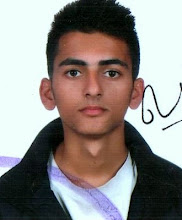
No comments:
Post a Comment