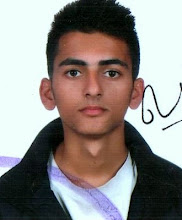1: Domain Name Flipping
Based on luck, strategy and business savvy, domain name flipping can be one of the more lucrative ways to earn a living online. The term comes from the real estate trick that involves buying old, undervalued houses, fixing them up to make them more attractive and modern-looking and selling them for a much higher price.
In this case, the old and outdated place is not a house, but rather a domain name -- the main address for a Web page. With a little bit of searching, dedicated domain flippers locate unused, poorly maintained Web sites that have generic and recognizable identifiers and buy them. They usually pay a few hundred or even a few thousand dollars, but after extensive updates that make the site more business- and user-friendly, the domain name can fetch several times more than it was originally worth. The domain bird-cage.com, for instance, was bought for a mere $1,800 in 2005 -- after a redesign two years later, the site was sold for $173,000 to a bird cage vendor
2: Freelancing
Freelancing is similar in some ways to blogging. For one thing, you get to work from your own home or office most of the time. But there are a few important distinctions. First, if you're thinking about freelance writing, chances are you need to have more experience than the average blogger. Many freelance writing positions cover specialized topics for online publications and may require expert knowledge on a subject. However, if you're passionate about things like travel or food and know how to write, a freelancing job can provide you with good income.
Writing's not the only way to make money freelancing, of course -- anyone with graphic design or programming experience can find contract jobs that pay well and provide challenging work, too.
3. Designing and Selling T-shirts
As you walk around most high school and college campuses, you're likely to come into contact with lots of words. But it won't be material from textbooks or term papers -- those are probably in backpacks or sitting unfinished at home. Instead, they're the simple phrases or logos -- most of which are ironic or amusing -- printed on the T-shirts on the backs of the students.
Usually, the more unique and offbeat the design is, the more desirable the T-shirt is. The growth of the Internet has made it possible for vendors to sell T-shirts all over the world. In fact, sites like CafePress.com and SpreadShirt.com allow you to set up your own store, create your own designs and sell them yourself. If you create your own shirt design with a clever catchphrase or come up with your own unique statement and people like it, you can start making money.
4: Blogging
If you have a particular passion for something, whether it's a hobby or an obsession, and you have something to say about it, blogging could be a profitable way to pour out your endless stream of thought. The key here, as with many other services on the Internet, is in selling advertising.
After starting up a personal blog, many writers sign up for ad services like Google AdSense, which post those familiar sponsored links you often see at the top and on the sides of Web sites. The more times your blog readers click on those ads, the more money you'll make through the ad service. This works fine if you're a casual blogger, and you may make some extra spending money. But if the blog is consistently interesting, well-written and really takes off, you may be approached by companies who want to reach your fan base with graphical advertising around your blog. Some of the more successful blogs, like I Can Has Cheezburger? and Boing Boing, have become pop-culture phenomena, and their creators have been able to quit their day jobs and blog full time because of the money they make from advertisers.
5: Selling Stuff on eBay
It's a fairly straightforward concept that most people are familiar with by now -- if you have a bunch of stuff that you don't necessarily need but others want and are willing to pay extremely inflated prices for, you can auction off the items on eBay or other online auction sites. Simply gather your goods, create a seller's profile and start selling.
It sounds simple, but takes some practice to sell successfully. Creating persuasive and legitimate product pages for the goods you're selling will help get buyers interested. It's also important to set reasonable minimum bids to ensure that people will buy. And remember to deliver the kind of customer service that will garner positive feedback ratings and to communicate with buyers to let them know you're reliable. The more positive feedback you receive, the more people will be willing to do business with you. And that, of course, means more money.
Tuesday, December 15, 2009
Sunday, December 13, 2009
How Google Works
What began as a project helmed by Larry Page and Sergey Brin, two students in Stanford University's Ph.D. program, is now one of the most influential companies on the World Wide Web: Google. At first, the students' goal was to make an efficient search engine that gave users relevant links in response to search requests. While that's still Google's core purpose today, the company now provides services ranging from e-mail and document storage to productivity software and mobile phone operating systems. In less than a decade, Google evolved from a two-man enterprise to a multibillion-dollar corporation.
Today, Google's popularity continues to grow. In 2007, the company surpassed Microsoft as the most visited site on the Web [source: Kopytoff]. The company's influence on the Web is undeniable. Practically every webmaster wants his or her site listed high on Google's search engine results pages (SERPs), because it almost always translates into more traffic on the corresponding Web site. Google has also acquired other Internet companies, ranging from blogging services to the video-sharing site YouTube. For a while, the company's search technology even powered rival companies' search engines -- Yahoo! relied on Google searches for nearly four years until developing its own search engine technologies in 2004
Google's influence isn't limited to just the Web. In 2007, company executives announced their intention to enter the FCC's auction of the wireless spectrum in the 700 megahertz (MHz) band. That part of the wireless spectrum previously belonged to analog television broadcasters. Google representatives said the company entered the auction to foster competition within the wireless service industry. Google supported an open technology approach to wireless service in which consumers could use any device with any provider rather than face limited choices determined by the provider and its preferred vendors. In order to participate in the auction, Google had to prove it was ready to meet the reserve price for the spectrum: $4.6 billion. Ultimately, Google didn't win the auction. But the company still achieved its main goal -- Verizon, which won the bid, must follow the open technology approach Google wanted.
In this article, we'll learn about the backbone of Google's business: its search engine. We'll also look at the other services Google offers to both average users and to commercial businesses. Then we'll take a quick peek at some of the tools Google has developed over the years. We'll also learn more about the equipment Google uses to keep its massive operation running. Finally, we'll take a closer look at Google the company.
The Google Search Engine
Google's search engine is a powerful tool. Without search engines like Google, it would be practically impossible to find the information you need when you browse the Web. Like all search engines, Google uses a special algorithm to generate search results. While Google shares general facts about its algorithm, the specifics are a company secret. This helps Google remain competitive with other search engines on the Web and reduces the chance of someone finding out how to abuse the system.
Google uses automated programs called spiders or crawlers, just like most search engines. Also like other search engines, Google has a large index of keywords and where those words can be found. What sets Google apart is how it ranks search results, which in turn determines the order Google displays results on its search engine results page (SERP). Google uses a trademarked algorithm called PageRank, which assigns each Web page a relevancy score.
A Web page's PageRank depends on a few factors:
* The frequency and location of keywords within the Web page: If the keyword only appears once within the body of a page, it will receive a low score for that keyword.
* How long the Web page has existed: People create new Web pages every day, and not all of them stick around for long. Google places more value on pages with an established history.
* The number of other Web pages that link to the page in question: Google looks at how many Web pages link to a particular site to determine its relevance.
As more Web pages link to Discovery's Planet Earth page, the Discovery page's rank increases. When Discovery's page ranks higher than other pages, it shows up at the top of the Google search results page.
Because Google looks at links to a Web page as a vote, it's not easy to cheat the system. The best way to make sure your Web page is high up on Google's search results is to provide great content so that people will link back to your page. The more links your page gets, the higher its PageRank score will be. If you attract the attention of sites with a high PageRank score, your score will grow faster.
Google initiated an experiment with its search engine in 2008. For the first time, Google is allowing a group of beta testers to change the ranking order of search results. In this experiment, beta testers can promote or demote search results and tailor their search experience so that it's more personally relevant. Google executives say there's no guarantee that the company will ever implement this feature into the search engine globally.
Google offers many different kinds of services in addition to chat. In the next section, we'll see how some of them work.
Google Services
As Google has grown, the company has added several new services for its users. Some of the services are designed to help make Web searches more efficient and relevant, while others seem to have little in common with search engines. With many of its services, Google has entered into direct competition with other companies.
Google's specialized searches are an extension of its normal search engine protocol. With specialized searches, you can narrow your search to specific resources. You can enter keywords into Google and search for:
* Images related to your keywords
* Maps
* News articles or footage
* Products or services you can purchase online
* Blog entries containing the keywords you've chosen
* Content in books
* Videos
* Scholarly papers
For these searches, Google has created specialized indexes that only contain relevant sources. For example, if you search for the term "Planet Earth" in the news category, the results will include only news articles that contain those keywords. The results will look very different from Google's normal SERP.
In the last few years, Google has unveiled services that don't relate to search engines upon first glance. For example, Google's Gmail is a free Web-based e-mail program. When the service first launched, Google limited the number of users who could create accounts. The first group of users could invite a limited number of people to join the service, and so Gmail invitations became a commodity. Today, anyone can sign up for a free Gmail account.
Gmail organizes e-mails into conversations. This means that when you send an e-mail to someone and he or she replies, both e-mails are grouped together as a thread in your inbox. This makes it easier to follow the flow of an e-mail exchange. If you reply to your friend's response, Google will attach your message to the bottom of the thread. It's easy to navigate through the e-mail program and follow specific conversations.
Another free service from Google is Google Docs, a storage database and collaborative productivity software suite. It includes word processing, spreadsheet and presentation programs. Creating a Docs account is free and allows you to store up to 5,000 documents and images online. Each document can be up to 500 kilobytes, and each embedded image can be up to 2 megabytes. You can share documents on Google Docs, which allows your friends to view and make changes to documents. You can also store all of your documents on Google's servers and access them wherever there's an Internet connection.
Google Tools
Google offers a popular tool called Google Maps, an online mapping service similar to MapQuest. Google uses map sources from companies like NAVTEQ and TeleAtlas, as well as satellite data from DigitalGlobe and MDA Federal, to create interactive maps. You can use Google maps to view an address' location or get driving directions to a particular destination.
Google Maps has several view modes. The map view is a basic road map, satellite view overlays a road map on top of satellite photos of the region, terrain view creates a topographic map with a road map overlay, and the traffic view uses red, yellow and green to indicate congested major roadways in the area. Street view mode is available in several U.S. cities. Selecting street view in such locations as Orlando, Fla., gives you the option to view photos taken from street level. You can navigate through the city by clicking on arrows in the photographs, and you can rotate your view 360 degrees
Google Maps can also integrate business information. You can use Google Maps like a search engine to find a business, such as "HowStuffWorks, Atlanta, Ga.," which will show you our office's location. You can also search for general businesses. If you're in the mood to eat sushi in San Francisco, Calif., you can type "sushi, San Francisco," and with a click of the Search button, Google Maps will display a map of the city with several sushi restaurants tagged.
A product related to Google Maps is Google Earth, an interactive digital globe. It uses the same satellite images licensed for Google Maps, but you must download the application and install it on your computer to access all of its functions. Google Earth requires an Internet connection to be fully functional, though you can still view locations on the globe even if you aren't connected. A scaled-back, Web-based version is also available -- you can even embed it in existing Web sites. To learn more about this program, read "How Google Earth Works."
The Google Toolbar is another handy add-on available for Firefox or Internet Explorer users. The toolbar has customizable buttons. Each button maps to a particular function, which can include anything from viewing a Web site's PageRank to translating a word from one language to another.
Google Desktop is another application you can download for free. This program lets you search your computer the way you would search the Internet using the Google search engine. You can also choose to download Google Gadgets, computer programs that integrate seamlessly into your desktop. Each gadget does something different. Gadgets include clocks, calendars, news feeds and weather reports.
Google Revenue
Unlike some Internet companies, Google has multiple ways of generating revenue beyond private investment or selling shares of its stock. Google uses three methods to partner with merchants and advertisers: Google Checkout, Google AdWords and Google AdSense.
Google Checkout is a service designed to make online purchases easier for both the consumer and the retailer. On the consumer end, users create a free Google Checkout account. Part of the account creation process includes entering a credit or debit card number, which Google stores in a secure database. When the user visits a retailer that subscribes to Google Checkout, he or she can click on the checkout option and Google facilitates the transaction. This means that the user doesn't have to enter a card number every time he or she makes a purchase.
Retailers can set up Google Checkout accounts for free, but as of August 2008, Google charges a 2 percent plus 20-cent fee per transaction. For example, if a customer buys a $10 item from a merchant, Google will charge that merchant 40 cents for that transaction.
Another way Google generates revenue is through a pair of Web advertising services called AdWords and AdSense. With AdWords, advertisers can submit ads to Google that include a list of keywords relating to the product, service or business. When a Google user searches the Web using one or more of those keywords, the ad appears on the SERP in a sidebar. The advertiser pays Google every time a user clicks on the ad.
AdSense is similar, except that instead of displaying ads on a Google SERP, a webmaster can choose to integrate ads into his or her own site. Google's spiders crawl the site and analyze the content. Then, Google selects ads that contain keywords relevant to the webmaster's site. The webmaster can customize the location and color of the sidebar containing the ads. Every time someone clicks on an ad on the webmaster's site, the webmaster receives a portion of the ad revenue (Google gets the rest).
With both AdWords and AdSense, Google's strategy is to provide targeted advertising to users. Google believes that by providing advertising relevant to the information for which the user is already searching, the chances of someone following the ad are greatly increased
Google Equipment
Back in 1998, Google's equipment was relatively modest. Co-founders Larry Page and Sergey Brin used Stanford equipment and donated machines to run Google's search engine duties. The equipment at that time included:
* Two 300-megahertz (MHz) Dual Pentium II servers with 512 megabytes (MB) of memory
* A four-processor F50 IBM RS6000 computer with 512 MB of memory
* A dual-processor Sun Ultra II computer with 256 MB of memory
* Several hard drives (some of which were housed in a box covered in LEGO bricks) ranging from 4 to 9 gigabytes (GB) for a total of more than 350 GB of storage space
Today, Google uses hundreds of thousands of servers to provide services to its users. Google's strategy is to use relatively inexpensive machines running on a customized operating system based on Linux. A program called Google File System manages the data on Google's servers
Google uses servers for different tasks. Web servers receive and process user queries, sending the request on to the next appropriate server. Index servers store Google's indexes and search results. Document servers to store search summaries, user information, gmail and Google Docs files. Ad servers store the advertisements Google displays on search pages.
Google divides the information on each index server into 64 MB blocks. There are three copies of each block of data, and each copy is stored on a different server running on a separate power strip. The blocks of data are distributed semi-randomly so that no two servers have the exact same collection of data blocks. That way, if there's a problem with one server, the data will still exist in other machines. Using multiple copies of data to prevent an interruption in service is called redundancy. Find out more in How the Google File System Works.
A master computer manages each set of servers. The master computer's job is to keep track of which servers hold each block of data in the event of a catastrophe. If one server goes down, the master computer redirects all traffic to the other servers containing the same data
Google Company Culture
Google has come a long way since Sergey Brin and Larry Page networked a few computers together at Stanford. What started as a modest project is now a multibillion-dollar global organization that employs more than 19,000 people around the world. Brin and Page are still very much involved with Google's operations -- they're Presidents of Google's Technology and Products divisions, respectively.
In September 2008, Google's market capitalization figure (Google's stock price multiplied by the number of outstanding company shares) was more than $145 billion. Google's stock is listed in NASDAQ as GOOG, and in late 2008 Google had more than 314 million outstanding shares in the marketplace
Google's headquarters are in Mountain View, Calif. Google cheekily calls its campus the Googleplex -- a combination of the words "Google" and "complex" and a play on the term googolplex: One followed by a googol of zeroes. Life at the Googleplex is pretty sweet. Here's just a small list of the amenities you can find there:
* Several café stations where employees can gather to eat free food and have conversations
* Snack rooms stocked with goodies ranging from candy to healthy foods like carrots and yogurt
* Exercise rooms
* Game rooms with video games, foosball, pool tables and ping-pong
* A baby grand piano for those who enjoy tickling the ivories
In addition to these amenities, Google employees receive a comprehensive benefits package that includes not only medical and dental coverage, but also a host of other services. These include tuition reimbursement, a child care center, adoption assistance services, an on-site doctor, financial planning classes and lots of opportunities to gather with coworkers at special corporate events. Google's philosophy also places importance on nonprofit work, and so Google will match up to $3,000 of any employee's contributions to nonprofit organizations.
Google has asserted itself as one of the most dominant forces on the Internet. Still, the company says its mission is "to organize the world's information and make it universally accessible and useful With a goal that lofty, it's a good bet that the people behind Google feel their work is just beginning.
Today, Google's popularity continues to grow. In 2007, the company surpassed Microsoft as the most visited site on the Web [source: Kopytoff]. The company's influence on the Web is undeniable. Practically every webmaster wants his or her site listed high on Google's search engine results pages (SERPs), because it almost always translates into more traffic on the corresponding Web site. Google has also acquired other Internet companies, ranging from blogging services to the video-sharing site YouTube. For a while, the company's search technology even powered rival companies' search engines -- Yahoo! relied on Google searches for nearly four years until developing its own search engine technologies in 2004
Google's influence isn't limited to just the Web. In 2007, company executives announced their intention to enter the FCC's auction of the wireless spectrum in the 700 megahertz (MHz) band. That part of the wireless spectrum previously belonged to analog television broadcasters. Google representatives said the company entered the auction to foster competition within the wireless service industry. Google supported an open technology approach to wireless service in which consumers could use any device with any provider rather than face limited choices determined by the provider and its preferred vendors. In order to participate in the auction, Google had to prove it was ready to meet the reserve price for the spectrum: $4.6 billion. Ultimately, Google didn't win the auction. But the company still achieved its main goal -- Verizon, which won the bid, must follow the open technology approach Google wanted.
In this article, we'll learn about the backbone of Google's business: its search engine. We'll also look at the other services Google offers to both average users and to commercial businesses. Then we'll take a quick peek at some of the tools Google has developed over the years. We'll also learn more about the equipment Google uses to keep its massive operation running. Finally, we'll take a closer look at Google the company.
The Google Search Engine
Google's search engine is a powerful tool. Without search engines like Google, it would be practically impossible to find the information you need when you browse the Web. Like all search engines, Google uses a special algorithm to generate search results. While Google shares general facts about its algorithm, the specifics are a company secret. This helps Google remain competitive with other search engines on the Web and reduces the chance of someone finding out how to abuse the system.
Google uses automated programs called spiders or crawlers, just like most search engines. Also like other search engines, Google has a large index of keywords and where those words can be found. What sets Google apart is how it ranks search results, which in turn determines the order Google displays results on its search engine results page (SERP). Google uses a trademarked algorithm called PageRank, which assigns each Web page a relevancy score.
A Web page's PageRank depends on a few factors:
* The frequency and location of keywords within the Web page: If the keyword only appears once within the body of a page, it will receive a low score for that keyword.
* How long the Web page has existed: People create new Web pages every day, and not all of them stick around for long. Google places more value on pages with an established history.
* The number of other Web pages that link to the page in question: Google looks at how many Web pages link to a particular site to determine its relevance.
As more Web pages link to Discovery's Planet Earth page, the Discovery page's rank increases. When Discovery's page ranks higher than other pages, it shows up at the top of the Google search results page.
Because Google looks at links to a Web page as a vote, it's not easy to cheat the system. The best way to make sure your Web page is high up on Google's search results is to provide great content so that people will link back to your page. The more links your page gets, the higher its PageRank score will be. If you attract the attention of sites with a high PageRank score, your score will grow faster.
Google initiated an experiment with its search engine in 2008. For the first time, Google is allowing a group of beta testers to change the ranking order of search results. In this experiment, beta testers can promote or demote search results and tailor their search experience so that it's more personally relevant. Google executives say there's no guarantee that the company will ever implement this feature into the search engine globally.
Google offers many different kinds of services in addition to chat. In the next section, we'll see how some of them work.
Google Services
As Google has grown, the company has added several new services for its users. Some of the services are designed to help make Web searches more efficient and relevant, while others seem to have little in common with search engines. With many of its services, Google has entered into direct competition with other companies.
Google's specialized searches are an extension of its normal search engine protocol. With specialized searches, you can narrow your search to specific resources. You can enter keywords into Google and search for:
* Images related to your keywords
* Maps
* News articles or footage
* Products or services you can purchase online
* Blog entries containing the keywords you've chosen
* Content in books
* Videos
* Scholarly papers
For these searches, Google has created specialized indexes that only contain relevant sources. For example, if you search for the term "Planet Earth" in the news category, the results will include only news articles that contain those keywords. The results will look very different from Google's normal SERP.
In the last few years, Google has unveiled services that don't relate to search engines upon first glance. For example, Google's Gmail is a free Web-based e-mail program. When the service first launched, Google limited the number of users who could create accounts. The first group of users could invite a limited number of people to join the service, and so Gmail invitations became a commodity. Today, anyone can sign up for a free Gmail account.
Gmail organizes e-mails into conversations. This means that when you send an e-mail to someone and he or she replies, both e-mails are grouped together as a thread in your inbox. This makes it easier to follow the flow of an e-mail exchange. If you reply to your friend's response, Google will attach your message to the bottom of the thread. It's easy to navigate through the e-mail program and follow specific conversations.
Another free service from Google is Google Docs, a storage database and collaborative productivity software suite. It includes word processing, spreadsheet and presentation programs. Creating a Docs account is free and allows you to store up to 5,000 documents and images online. Each document can be up to 500 kilobytes, and each embedded image can be up to 2 megabytes. You can share documents on Google Docs, which allows your friends to view and make changes to documents. You can also store all of your documents on Google's servers and access them wherever there's an Internet connection.
Google Tools
Google offers a popular tool called Google Maps, an online mapping service similar to MapQuest. Google uses map sources from companies like NAVTEQ and TeleAtlas, as well as satellite data from DigitalGlobe and MDA Federal, to create interactive maps. You can use Google maps to view an address' location or get driving directions to a particular destination.
Google Maps has several view modes. The map view is a basic road map, satellite view overlays a road map on top of satellite photos of the region, terrain view creates a topographic map with a road map overlay, and the traffic view uses red, yellow and green to indicate congested major roadways in the area. Street view mode is available in several U.S. cities. Selecting street view in such locations as Orlando, Fla., gives you the option to view photos taken from street level. You can navigate through the city by clicking on arrows in the photographs, and you can rotate your view 360 degrees
Google Maps can also integrate business information. You can use Google Maps like a search engine to find a business, such as "HowStuffWorks, Atlanta, Ga.," which will show you our office's location. You can also search for general businesses. If you're in the mood to eat sushi in San Francisco, Calif., you can type "sushi, San Francisco," and with a click of the Search button, Google Maps will display a map of the city with several sushi restaurants tagged.
A product related to Google Maps is Google Earth, an interactive digital globe. It uses the same satellite images licensed for Google Maps, but you must download the application and install it on your computer to access all of its functions. Google Earth requires an Internet connection to be fully functional, though you can still view locations on the globe even if you aren't connected. A scaled-back, Web-based version is also available -- you can even embed it in existing Web sites. To learn more about this program, read "How Google Earth Works."
The Google Toolbar is another handy add-on available for Firefox or Internet Explorer users. The toolbar has customizable buttons. Each button maps to a particular function, which can include anything from viewing a Web site's PageRank to translating a word from one language to another.
Google Desktop is another application you can download for free. This program lets you search your computer the way you would search the Internet using the Google search engine. You can also choose to download Google Gadgets, computer programs that integrate seamlessly into your desktop. Each gadget does something different. Gadgets include clocks, calendars, news feeds and weather reports.
Google Revenue
Unlike some Internet companies, Google has multiple ways of generating revenue beyond private investment or selling shares of its stock. Google uses three methods to partner with merchants and advertisers: Google Checkout, Google AdWords and Google AdSense.
Google Checkout is a service designed to make online purchases easier for both the consumer and the retailer. On the consumer end, users create a free Google Checkout account. Part of the account creation process includes entering a credit or debit card number, which Google stores in a secure database. When the user visits a retailer that subscribes to Google Checkout, he or she can click on the checkout option and Google facilitates the transaction. This means that the user doesn't have to enter a card number every time he or she makes a purchase.
Retailers can set up Google Checkout accounts for free, but as of August 2008, Google charges a 2 percent plus 20-cent fee per transaction. For example, if a customer buys a $10 item from a merchant, Google will charge that merchant 40 cents for that transaction.
Another way Google generates revenue is through a pair of Web advertising services called AdWords and AdSense. With AdWords, advertisers can submit ads to Google that include a list of keywords relating to the product, service or business. When a Google user searches the Web using one or more of those keywords, the ad appears on the SERP in a sidebar. The advertiser pays Google every time a user clicks on the ad.
AdSense is similar, except that instead of displaying ads on a Google SERP, a webmaster can choose to integrate ads into his or her own site. Google's spiders crawl the site and analyze the content. Then, Google selects ads that contain keywords relevant to the webmaster's site. The webmaster can customize the location and color of the sidebar containing the ads. Every time someone clicks on an ad on the webmaster's site, the webmaster receives a portion of the ad revenue (Google gets the rest).
With both AdWords and AdSense, Google's strategy is to provide targeted advertising to users. Google believes that by providing advertising relevant to the information for which the user is already searching, the chances of someone following the ad are greatly increased
Google Equipment
Back in 1998, Google's equipment was relatively modest. Co-founders Larry Page and Sergey Brin used Stanford equipment and donated machines to run Google's search engine duties. The equipment at that time included:
* Two 300-megahertz (MHz) Dual Pentium II servers with 512 megabytes (MB) of memory
* A four-processor F50 IBM RS6000 computer with 512 MB of memory
* A dual-processor Sun Ultra II computer with 256 MB of memory
* Several hard drives (some of which were housed in a box covered in LEGO bricks) ranging from 4 to 9 gigabytes (GB) for a total of more than 350 GB of storage space
Today, Google uses hundreds of thousands of servers to provide services to its users. Google's strategy is to use relatively inexpensive machines running on a customized operating system based on Linux. A program called Google File System manages the data on Google's servers
Google uses servers for different tasks. Web servers receive and process user queries, sending the request on to the next appropriate server. Index servers store Google's indexes and search results. Document servers to store search summaries, user information, gmail and Google Docs files. Ad servers store the advertisements Google displays on search pages.
Google divides the information on each index server into 64 MB blocks. There are three copies of each block of data, and each copy is stored on a different server running on a separate power strip. The blocks of data are distributed semi-randomly so that no two servers have the exact same collection of data blocks. That way, if there's a problem with one server, the data will still exist in other machines. Using multiple copies of data to prevent an interruption in service is called redundancy. Find out more in How the Google File System Works.
A master computer manages each set of servers. The master computer's job is to keep track of which servers hold each block of data in the event of a catastrophe. If one server goes down, the master computer redirects all traffic to the other servers containing the same data
Google Company Culture
Google has come a long way since Sergey Brin and Larry Page networked a few computers together at Stanford. What started as a modest project is now a multibillion-dollar global organization that employs more than 19,000 people around the world. Brin and Page are still very much involved with Google's operations -- they're Presidents of Google's Technology and Products divisions, respectively.
In September 2008, Google's market capitalization figure (Google's stock price multiplied by the number of outstanding company shares) was more than $145 billion. Google's stock is listed in NASDAQ as GOOG, and in late 2008 Google had more than 314 million outstanding shares in the marketplace
Google's headquarters are in Mountain View, Calif. Google cheekily calls its campus the Googleplex -- a combination of the words "Google" and "complex" and a play on the term googolplex: One followed by a googol of zeroes. Life at the Googleplex is pretty sweet. Here's just a small list of the amenities you can find there:
* Several café stations where employees can gather to eat free food and have conversations
* Snack rooms stocked with goodies ranging from candy to healthy foods like carrots and yogurt
* Exercise rooms
* Game rooms with video games, foosball, pool tables and ping-pong
* A baby grand piano for those who enjoy tickling the ivories
In addition to these amenities, Google employees receive a comprehensive benefits package that includes not only medical and dental coverage, but also a host of other services. These include tuition reimbursement, a child care center, adoption assistance services, an on-site doctor, financial planning classes and lots of opportunities to gather with coworkers at special corporate events. Google's philosophy also places importance on nonprofit work, and so Google will match up to $3,000 of any employee's contributions to nonprofit organizations.
Google has asserted itself as one of the most dominant forces on the Internet. Still, the company says its mission is "to organize the world's information and make it universally accessible and useful With a goal that lofty, it's a good bet that the people behind Google feel their work is just beginning.
Saturday, December 12, 2009
How VoIP Works
If you've never heard of VoIP, get ready to change the way you think about long-distance phone calls. VoIP, or Voice over Internet Protocol, is a method for taking analog audio signals, like the kind you hear when you talk on the phone, and turning them into digital data that can be transmitted over the Internet.
How is this useful? VoIP can turn a standard Internet connection into a way to place free phone calls. The practical upshot of this is that by using some of the free VoIP software that is available to make Internet phone calls, you're bypassing the phone company (and its charges) entirely.
VoIP is a revolutionary technology that has the potential to completely rework the world's phone systems. VoIP providers like Vonage have already been around for a while and are growing steadily. Major carriers like AT&T are already setting up VoIP calling plans in several markets around the United States, and the FCC is looking seriously at the potential ramifications of VoIP service.
Above all else, VoIP is basically a clever "reinvention of the wheel." In this article, we'll explore the principles behind VoIP, its applications and the potential of this emerging technology, which will more than likely one day replace the traditional phone system entirely.
The interesting thing about VoIP is that there is not just one way to place a call. There are three different "flavors" of VoIP service in common use today:
* ATA -- The simplest and most common way is through the use of a device called an ATA (analog telephone adaptor). The ATA allows you to connect a standard phone to your computer or your Internet connection for use with VoIP. The ATA is an analog-to-digital converter. It takes the analog signal from your traditional phone and converts it into digital data for transmission over the Internet. Providers like Vonage and AT&T CallVantage are bundling ATAs free with their service. You simply crack the ATA out of the box, plug the cable from your phone that would normally go in the wall socket into the ATA, and you're ready to make VoIP calls. Some ATAs may ship with additional software that is loaded onto the host computer to configure it; but in any case, it's a very straightforward setup.
* IP Phones -- These specialized phones look just like normal phones with a handset, cradle and buttons. But instead of having the standard RJ-11 phone connectors, IP phones have an RJ-45 Ethernet connector. IP phones connect directly to your router and have all the hardware and software necessary right onboard to handle the IP call. Wi-Fi phones allow subscribing callers to make VoIP calls from any Wi-Fi hot spot.
* Computer-to-computer -- This is certainly the easiest way to use VoIP. You don't even have to pay for long-distance calls. There are several companies offering free or very low-cost software that you can use for this type of VoIP. All you need is the software, a microphone, speakers, a sound card and an Internet connection, preferably a fast one like you would get through a cable or DSL modem. Except for your normal monthly ISP fee, there is usually no charge for computer-to-computer calls, no matter the distance.
If you're interested in trying VoIP, then you should check out some of the free VoIP software available on the Internet. You should be able to download and set it up in about three to five minutes. Get a friend to download the software, too, and you can start tinkering with VoIP to get a feel for how it works
Using VoIP
Chances are good you're already making VoIP calls any time you place a long-distance call. Phone companies use VoIP to streamline their networks. By routing thousands of phone calls through a circuit switch and into an IP gateway, they can seriously reduce the bandwidth they're using for the long haul. Once the call is received by a gateway on the other side of the call, it's decompressed, reassembled and routed to a local circuit switch.
Although it will take some time, you can be sure that eventually all of the current circuit-switched networks will be replaced with packet-switching technology (more on packet switching and circuit switching later). IP telephony just makes sense, in terms of both economics and infrastructure requirements. More and more businesses are installing VoIP systems, and the technology will continue to grow in popularity as it makes its way into our homes. Perhaps the biggest draws to VoIP for the home users that are making the switch are price and flexibility.
With VoIP, you can make a call from anywhere you have broadband connectivity. Since the IP phones or ATAs broadcast their info over the Internet, they can be administered by the provider anywhere there's a connection. So business travelers can take their phones or ATAs with them on trips and always have access to their home phone. Another alternative is the softphone. A softphone is client software that loads the VoIP service onto your desktop or laptop. The Vonage softphone has an interface on your screen that looks like a traditional telephone. As long as you have a headset/microphone, you can place calls from your laptop anywhere in the broadband-connected world.
Most VoIP companies are offering minute-rate plans structured like cell phone bills for as little as $30 per month. On the higher end, some offer unlimited plans for $79. With the elimination of unregulated charges and the suite of free features that are included with these plans, it can be quite a savings.
Most VoIP companies provide the features that normal phone companies charge extra for when they are added to your service plan. VoIP includes:
* Caller ID
* Call waiting
* Call transfer
* Repeat dial
* Return call
* Three-way calling
There are also advanced call-filtering options available from some carriers. These features use caller ID information to allow you make a choice about how calls from a particular number are handled. You can:
* Forward the call to a particular number
* Send the call directly to voice mail
* Give the caller a busy signal
* Play a "not-in-service" message
* Send the caller to a funny rejection hotline
With many VoIP services, you can also check voice mail via the Web or attach messages to an e-mail that is sent to your computer or handheld. Not all VoIP services offer all of the features above. Prices and services vary, so if you're interested, it's best to do a little shopping.
Now that we've looked at VoIP in a general sense, let's look more closely at the components that make the system work. To understand how VoIP really works and why it's an improvement over the traditional phone system, it helps to first understand how a traditional phone system works.
VoIP: Circuit Switching
Existing phone systems are driven by a very reliable but somewhat inefficient method for connecting calls called circuit switching.
Circuit switching is a very basic concept that has been used by telephone networks for more than 100 years. When a call is made between two parties, the connection is maintained for the duration of the call. Because you're connecting two points in both directions, the connection is called a circuit. This is the foundation of the Public Switched Telephone Network (PSTN).
Here's how a typical telephone call works:
1. You pick up the receiver and listen for a dial tone. This lets you know that you have a connection to the local office of your telephone carrier.
2. You dial the number of the party you wish to talk to.
3. The call is routed through the switch at your local carrier to the party you are calling.
4. A connection is made between your telephone and the other party's line using several interconnected switches along the way.
5. The phone at the other end rings, and someone answers the call.
6. The connection opens the circuit.
7. You talk for a period of time and then hang up the receiver.
8. When you hang up, the circuit is closed, freeing your line and all the lines in between.
Let's say you talk for 10 minutes. During this time, the circuit is continuously open between the two phones. In the early phone system, up until 1960 or so, every call had to have a dedicated wire stretching from one end of the call to the other for the duration of the call. So if you were in New York and you wanted to call Los Angeles, the switches between New York and Los Angeles would connect pieces of copper wire all the way across the United States. You would use all those pieces of wire just for your call for the full 10 minutes. You paid a lot for the call, because you actually owned a 3,000-mile-long copper wire for 10 minutes.
Telephone conversations over today's traditional phone network are somewhat more efficient and they cost a lot less. Your voice is digitized, and your voice along with thousands of others can be combined onto a single fiber optic cable for much of the journey (there's still a dedicated piece of copper wire going into your house, though). These calls are transmitted at a fixed rate of 64 kilobits per second (Kbps) in each direction, for a total transmission rate of 128 Kbps. Since there are 8 kilobits (Kb) in a kilobyte (KB), this translates to a transmission of 16 KB each second the circuit is open, and 960 KB every minute it's open. In a 10-minute conversation, the total transmission is 9,600 KB, which is roughly equal to 10 megabytes (check out How Bits and Bytes Work to learn about these conversions). If you look at a typical phone conversation, much of this transmitted data is wasted.
VoIP: Packet Switching
A packet-switched phone network is the alternative to circuit switching. It works like this: While you're talking, the other party is listening, which means that only half of the connection is in use at any given time. Based on that, we can surmise that we could cut the file in half, down to about 4.7 MB, for efficiency. Plus, a significant amount of the time in most conversations is dead air -- for seconds at a time, neither party is talking. If we could remove these silent intervals, the file would be even smaller. Then, instead of sending a continuous stream of bytes (both silent and noisy), what if we sent just the packets of noisy bytes when you created them?
Data networks do not use circuit switching. Your Internet connection would be a lot slower if it maintained a constant connection to the Web page you were viewing at any given time. Instead, data networks simply send and retrieve data as you need it. And, instead of routing the data over a dedicated line, the data packets flow through a chaotic network along thousands of possible paths. This is called packet switching.
While circuit switching keeps the connection open and constant, packet switching opens a brief connection -- just long enough to send a small chunk of data, called a packet, from one system to another. It works like this:
* The sending computer chops data into small packets, with an address on each one telling the network devices where to send them.
* Inside of each packet is a payload. The payload is a piece of the e-mail, a music file or whatever type of file is being transmitted inside the packet.
* The sending computer sends the packet to a nearby router and forgets about it. The nearby router send the packet to another router that is closer to the recipient computer. That router sends the packet along to another, even closer router, and so on.
* When the receiving computer finally gets the packets (which may have all taken completely different paths to get there), it uses instructions contained within the packets to reassemble the data into its original state.
Packet switching is very efficient. It lets the network route the packets along the least congested and cheapest lines. It also frees up the two computers communicating with each other so that they can accept information from other computers, as well.
Advantages of Using VoIP
VoIP technology uses the Internet's packet-switching capabilities to provide phone service. VoIP has several advantages over circuit switching. For example, packet switching allows several telephone calls to occupy the amount of space occupied by only one in a circuit-switched network. Using PSTN, that 10-minute phone call we talked about earlier consumed 10 full minutes of transmission time at a cost of 128 Kbps. With VoIP, that same call may have occupied only 3.5 minutes of transmission time at a cost of 64 Kbps, leaving another 64 Kbps free for that 3.5 minutes, plus an additional 128 Kbps for the remaining 6.5 minutes. Based on this simple estimate, another three or four calls could easily fit into the space used by a single call under the conventional system. And this example doesn't even factor in the use of data compression, which further reduces the size of each call.
Let's say that you and your friend both have service through a VoIP provider. You both have your analog phones hooked up to the service-provided ATAs. Let's take another look at that typical telephone call, but this time using VoIP over a packet-switched network:
1. You pick up the receiver, which sends a signal to the ATA.
2. The ATA receives the signal and sends a dial tone. This lets you know that you have a connection to the Internet.
3. You dial the phone number of the party you wish to talk to. The tones are converted by the ATA into digital data and temporarily stored.
4. The phone number data is sent in the form of a request to your VoIP company's call processor. The call processor checks it to ensure that it's in a valid format.
5. The call processor determines to whom to map the phone number. In mapping, the phone number is translated to an IP address (more on this later). The soft switch connects the two devices on either end of the call. On the other end, a signal is sent to your friend's ATA, telling it to ask the connected phone to ring.
6. Once your friend picks up the phone, a session is established between your computer and your friend's computer. This means that each system knows to expect packets of data from the other system. In the middle, the normal Internet infrastructure handles the call as if it were e-mail or a Web page. Each system must use the same protocol to communicate. The systems implement two channels, one for each direction, as part of the session.
7. You talk for a period of time. During the conversation, your system and your friend's system transmit packets back and forth when there is data to be sent. The ATAs at each end translate these packets as they are received and convert them to the analog audio signal that you hear. Your ATA also keeps the circuit open between itself and your analog phone while it forwards packets to and from the IP host at the other end.
8. You finish talking and hang up the receiver.
9. When you hang up, the circuit is closed between your phone and the ATA.
10. The ATA sends a signal to the soft switch connecting the call, terminating the session.
Probably one of the most compelling advantages of packet switching is that data networks already understand the technology. By migrating to this technology, telephone networks immediately gain the ability to communicate the way computers do.
It will still be at least a decade before communications companies can make the full switch over to VoIP. As with all emerging technologies, there are certain hurdles that have to be overcome
Disadvantages of Using VoIP
The current Public Switched Telephone Network is a robust and fairly bulletproof system for delivering phone calls. Phones just work, and we've all come to depend on that. On the other hand, computers, e-mail and other related devices are still kind of flaky. Let's face it -- few people really panic when their e-mail goes down for 30 minutes. It's expected from time to time. On the other hand, a half hour of no dial tone can easily send people into a panic. So what the PSTN may lack in efficiency it more than makes up for in reliability. But the network that makes up the Internet is far more complex and therefore functions within a far greater margin of error. What this all adds up to is one of the major flaws in VoIP: reliability.
* First of all, VoIP is dependant on wall power. Your current phone runs on phantom power that is provided over the line from the central office. Even if your power goes out, your phone (unless it is a cordless) still works. With VoIP, no power means no phone. A stable power source must be created for VoIP.
* Another consideration is that many other systems in your home may be integrated into the phone line. Digital video recorders, digital subscription TV services and home security systems all use a standard phone line to do their thing. There's currently no way to integrate these products with VoIP. The related industries are going to have to get together to make this work.
* Emergency 911 calls also become a challenge with VoIP. As stated before, VoIP uses IP-addressed phone numbers, not NANP phone numbers. There's no way to associate a geographic location with an IP address. So if the caller can't tell the 911 operator where he is located, then there's no way to know which call center to route the emergency call to and which EMS should respond. To fix this, perhaps geographical information could somehow be integrated into the packets
# Because VoIP uses an Internet connection, it's susceptible to all the hiccups normally associated with home broadband services. All of these factors affect call quality:
* Latency
* Jitter
* Packet loss
Phone conversations can become distorted, garbled or lost because of transmission errors. Some kind of stability in Internet data transfer needs to be guaranteed before VoIP could truly replace traditional phones.
# VoIP is susceptible to worms, viruses and hacking, although this is very rare and VoIP developers are working on VoIP encryption to counter this.
# Another issue associated with VoIP is having a phone system dependant on individual PCs of varying specifications and power. A call can be affected by processor drain. Let's say you are chatting away on your softphone, and you decide to open a program that saps your processor. Quality loss will become immediately evident. In a worst case scenario, your system could crash in the middle of an important call. In VoIP, all phone calls are subject to the limitations of normal computer issues
VoIP: Codecs
A codec, which stands for coder-decoder, converts an audio signal into compressed digital form for transmission and then back into an uncompressed audio signal for replay. It's the essence of VoIP.
Codecs accomplish the conversion by sampling the audio signal several thousand times per second. For instance, a G.711 codec samples the audio at 64,000 times a second. It converts each tiny sample into digitized data and compresses it for transmission. When the 64,000 samples are reassembled, the pieces of audio missing between each sample are so small that to the human ear, it sounds like one continuous second of audio signal. There are different sampling rates in VoIP depending on the codec being used:
* 64,000 times per second
* 32,000 times per second
* 8,000 times per second
A G.729A codec has a sampling rate of 8,000 times per second and is the most commonly used codec in VoIP.
Codecs use advanced algorithms to help sample, sort, compress and packetize audio data. The CS-ACELP algorithm (CS-ACELP = conjugate-structure algebraic-code-excited linear prediction) is one of the most prevalent algorithms in VoIP. CS-ACELP organizes and streamlines the available bandwidth. Annex B is an aspect of CS-ACELP that creates the transmission rule, which basically states "if no one is talking, don't send any data." The efficiency created by this rule is one of the greatest ways in which packet switching is superior to circuit switching. It's Annex B in the CS-ACELP algorithm that's responsible for that aspect of the VoIP call.
The codec works with the algorithm to convert and sort everything out, but it's not any good without knowing where to send the data. In VoIP, that task is handled by soft switches.
E.164 is the name given to the standard for the North American Numbering Plan (NANP). This is the numbering system that phone networks use to know where to route a call based on the dialed numbers. A phone number is like an address:
(313) 555-1212
313 = State
555 = City
1212 = Street address
The switches use "313" to route the phone call to the area code's region. The "555" prefix sends the call to a central office, and the network routes the call using the last four digits, which are associated with a specific location. Based on that system, no matter where you're in the world, the number combination "(313) 555" always puts you in the same central office, which has a switch that knows which phone is associated with "1212."
The challenge with VoIP is that IP-based networks don't read phone numbers based on NANP. They look for IP addresses, which look like this:
192.158.10.7
IP addresses correspond to a particular device on the network like a computer, a router, a switch, a gateway or a telephone. However, IP addresses are not always static. They're assigned by a DHCP server on the network and change with each new connection. VoIP's challenge is translating NANP phone numbers to IP addresses and then finding out the current IP address of the requested number. This mapping process is handled by a central call processor running a soft switch.
The central call processor is hardware that runs a specialized database/mapping program called a soft switch. Think of the user and the phone or computer as one package -- man and machine. That package is called the endpoint. The soft switch connects endpoints.
Soft switches know:
* Where the network's endpoint is
* What phone number is associated with that endpoint
* The endpoint's current IP address
VoIP: Soft Switches and Protocols
The soft switch contains a database of users and phone numbers. If it doesn't have the information it needs, it hands off the request downstream to other soft switches until it finds one that can answer the request. Once it finds the user, it locates the current IP address of the device associated with that user in a similar series of requests. It sends back all the relevant information to the softphone or IP phone, allowing the exchange of data between the two endpoints.
Soft switches work in tandem with network devices to make VoIP possible. For all these devices to work together, they must communicate in the same way. This communication is one of the most important aspects that will have to be refined for VoIP to take off.
Protocols
As we've seen, on each end of a VoIP call we can have any combination of an analog, soft or IP phone as acting as a user interface, ATAs or client software working with a codec to handle the digital-to-analog conversion, and soft switches mapping the calls. How do you get all of these completely different pieces of hardware and software to communicate efficiently to pull all of this off? The answer is protocols.
There are several protocols currently used for VoIP. These protocols define ways in which devices like codecs connect to each other and to the network using VoIP. They also include specifications for audio codecs. The most widely used protocol is H.323, a standard created by the International Telecommunication Union (ITU). H.323 is a comprehensive and very complex protocol that was originally designed for video conferencing. It provides specifications for real-time, interactive videoconferencing, data sharing and audio applications such as VoIP. Actually a suite of protocols, H.323 incorporates many individual protocols that have been developed for specific applications.
H.323 Protocol Suite
Video
Audio
Data
Transport
H.261
H.263
G.711
G.722
G.723.1
G.728
G.729
T.122
T.124
T.125
T.126
T.127
H.225
H.235
H.245
H.450.1
H.450.2
H.450.3
RTP
X.224.0
As you can see, H.323 is a large collection of protocols and specifications. That's what allows it to be used for so many applications. The problem with H.323 is that it's not specifically tailored to VoIP.
An alternative to H.323 emerged with the development of Session Initiation Protocol (SIP). SIP is a more streamlined protocol, developed specifically for VoIP applications. Smaller and more efficient than H.323, SIP takes advantage of existing protocols to handle certain parts of the process. Media Gateway Control Protocol (MGCP) is a third commonly used VoIP protocol that focuses on endpoint control. MGCP is geared toward features like call waiting. You can learn more about the architecture of these protocols at Protocols.com: Voice Over IP.
One of the challenges facing the worldwide use of VoIP is that these three protocols are not always compatible. VoIP calls going between several networks may run into a snag if they hit conflicting protocols. Since VoIP is a relatively new technology, this compatibility issue will continue to be a problem until a governing body creates a standard universal protocol for VoIP.
VoIP is a vast improvement over the current phone system in efficiency, cost and flexibility. Like any emerging technology, VoIP has some challenges to overcome, but it's clear that developers will keep refining this technology until it eventually replaces the current phone system.
How is this useful? VoIP can turn a standard Internet connection into a way to place free phone calls. The practical upshot of this is that by using some of the free VoIP software that is available to make Internet phone calls, you're bypassing the phone company (and its charges) entirely.
VoIP is a revolutionary technology that has the potential to completely rework the world's phone systems. VoIP providers like Vonage have already been around for a while and are growing steadily. Major carriers like AT&T are already setting up VoIP calling plans in several markets around the United States, and the FCC is looking seriously at the potential ramifications of VoIP service.
Above all else, VoIP is basically a clever "reinvention of the wheel." In this article, we'll explore the principles behind VoIP, its applications and the potential of this emerging technology, which will more than likely one day replace the traditional phone system entirely.
The interesting thing about VoIP is that there is not just one way to place a call. There are three different "flavors" of VoIP service in common use today:
* ATA -- The simplest and most common way is through the use of a device called an ATA (analog telephone adaptor). The ATA allows you to connect a standard phone to your computer or your Internet connection for use with VoIP. The ATA is an analog-to-digital converter. It takes the analog signal from your traditional phone and converts it into digital data for transmission over the Internet. Providers like Vonage and AT&T CallVantage are bundling ATAs free with their service. You simply crack the ATA out of the box, plug the cable from your phone that would normally go in the wall socket into the ATA, and you're ready to make VoIP calls. Some ATAs may ship with additional software that is loaded onto the host computer to configure it; but in any case, it's a very straightforward setup.
* IP Phones -- These specialized phones look just like normal phones with a handset, cradle and buttons. But instead of having the standard RJ-11 phone connectors, IP phones have an RJ-45 Ethernet connector. IP phones connect directly to your router and have all the hardware and software necessary right onboard to handle the IP call. Wi-Fi phones allow subscribing callers to make VoIP calls from any Wi-Fi hot spot.
* Computer-to-computer -- This is certainly the easiest way to use VoIP. You don't even have to pay for long-distance calls. There are several companies offering free or very low-cost software that you can use for this type of VoIP. All you need is the software, a microphone, speakers, a sound card and an Internet connection, preferably a fast one like you would get through a cable or DSL modem. Except for your normal monthly ISP fee, there is usually no charge for computer-to-computer calls, no matter the distance.
If you're interested in trying VoIP, then you should check out some of the free VoIP software available on the Internet. You should be able to download and set it up in about three to five minutes. Get a friend to download the software, too, and you can start tinkering with VoIP to get a feel for how it works
Using VoIP
Chances are good you're already making VoIP calls any time you place a long-distance call. Phone companies use VoIP to streamline their networks. By routing thousands of phone calls through a circuit switch and into an IP gateway, they can seriously reduce the bandwidth they're using for the long haul. Once the call is received by a gateway on the other side of the call, it's decompressed, reassembled and routed to a local circuit switch.
Although it will take some time, you can be sure that eventually all of the current circuit-switched networks will be replaced with packet-switching technology (more on packet switching and circuit switching later). IP telephony just makes sense, in terms of both economics and infrastructure requirements. More and more businesses are installing VoIP systems, and the technology will continue to grow in popularity as it makes its way into our homes. Perhaps the biggest draws to VoIP for the home users that are making the switch are price and flexibility.
With VoIP, you can make a call from anywhere you have broadband connectivity. Since the IP phones or ATAs broadcast their info over the Internet, they can be administered by the provider anywhere there's a connection. So business travelers can take their phones or ATAs with them on trips and always have access to their home phone. Another alternative is the softphone. A softphone is client software that loads the VoIP service onto your desktop or laptop. The Vonage softphone has an interface on your screen that looks like a traditional telephone. As long as you have a headset/microphone, you can place calls from your laptop anywhere in the broadband-connected world.
Most VoIP companies are offering minute-rate plans structured like cell phone bills for as little as $30 per month. On the higher end, some offer unlimited plans for $79. With the elimination of unregulated charges and the suite of free features that are included with these plans, it can be quite a savings.
Most VoIP companies provide the features that normal phone companies charge extra for when they are added to your service plan. VoIP includes:
* Caller ID
* Call waiting
* Call transfer
* Repeat dial
* Return call
* Three-way calling
There are also advanced call-filtering options available from some carriers. These features use caller ID information to allow you make a choice about how calls from a particular number are handled. You can:
* Forward the call to a particular number
* Send the call directly to voice mail
* Give the caller a busy signal
* Play a "not-in-service" message
* Send the caller to a funny rejection hotline
With many VoIP services, you can also check voice mail via the Web or attach messages to an e-mail that is sent to your computer or handheld. Not all VoIP services offer all of the features above. Prices and services vary, so if you're interested, it's best to do a little shopping.
Now that we've looked at VoIP in a general sense, let's look more closely at the components that make the system work. To understand how VoIP really works and why it's an improvement over the traditional phone system, it helps to first understand how a traditional phone system works.
VoIP: Circuit Switching
Existing phone systems are driven by a very reliable but somewhat inefficient method for connecting calls called circuit switching.
Circuit switching is a very basic concept that has been used by telephone networks for more than 100 years. When a call is made between two parties, the connection is maintained for the duration of the call. Because you're connecting two points in both directions, the connection is called a circuit. This is the foundation of the Public Switched Telephone Network (PSTN).
Here's how a typical telephone call works:
1. You pick up the receiver and listen for a dial tone. This lets you know that you have a connection to the local office of your telephone carrier.
2. You dial the number of the party you wish to talk to.
3. The call is routed through the switch at your local carrier to the party you are calling.
4. A connection is made between your telephone and the other party's line using several interconnected switches along the way.
5. The phone at the other end rings, and someone answers the call.
6. The connection opens the circuit.
7. You talk for a period of time and then hang up the receiver.
8. When you hang up, the circuit is closed, freeing your line and all the lines in between.
Let's say you talk for 10 minutes. During this time, the circuit is continuously open between the two phones. In the early phone system, up until 1960 or so, every call had to have a dedicated wire stretching from one end of the call to the other for the duration of the call. So if you were in New York and you wanted to call Los Angeles, the switches between New York and Los Angeles would connect pieces of copper wire all the way across the United States. You would use all those pieces of wire just for your call for the full 10 minutes. You paid a lot for the call, because you actually owned a 3,000-mile-long copper wire for 10 minutes.
Telephone conversations over today's traditional phone network are somewhat more efficient and they cost a lot less. Your voice is digitized, and your voice along with thousands of others can be combined onto a single fiber optic cable for much of the journey (there's still a dedicated piece of copper wire going into your house, though). These calls are transmitted at a fixed rate of 64 kilobits per second (Kbps) in each direction, for a total transmission rate of 128 Kbps. Since there are 8 kilobits (Kb) in a kilobyte (KB), this translates to a transmission of 16 KB each second the circuit is open, and 960 KB every minute it's open. In a 10-minute conversation, the total transmission is 9,600 KB, which is roughly equal to 10 megabytes (check out How Bits and Bytes Work to learn about these conversions). If you look at a typical phone conversation, much of this transmitted data is wasted.
VoIP: Packet Switching
A packet-switched phone network is the alternative to circuit switching. It works like this: While you're talking, the other party is listening, which means that only half of the connection is in use at any given time. Based on that, we can surmise that we could cut the file in half, down to about 4.7 MB, for efficiency. Plus, a significant amount of the time in most conversations is dead air -- for seconds at a time, neither party is talking. If we could remove these silent intervals, the file would be even smaller. Then, instead of sending a continuous stream of bytes (both silent and noisy), what if we sent just the packets of noisy bytes when you created them?
Data networks do not use circuit switching. Your Internet connection would be a lot slower if it maintained a constant connection to the Web page you were viewing at any given time. Instead, data networks simply send and retrieve data as you need it. And, instead of routing the data over a dedicated line, the data packets flow through a chaotic network along thousands of possible paths. This is called packet switching.
While circuit switching keeps the connection open and constant, packet switching opens a brief connection -- just long enough to send a small chunk of data, called a packet, from one system to another. It works like this:
* The sending computer chops data into small packets, with an address on each one telling the network devices where to send them.
* Inside of each packet is a payload. The payload is a piece of the e-mail, a music file or whatever type of file is being transmitted inside the packet.
* The sending computer sends the packet to a nearby router and forgets about it. The nearby router send the packet to another router that is closer to the recipient computer. That router sends the packet along to another, even closer router, and so on.
* When the receiving computer finally gets the packets (which may have all taken completely different paths to get there), it uses instructions contained within the packets to reassemble the data into its original state.
Packet switching is very efficient. It lets the network route the packets along the least congested and cheapest lines. It also frees up the two computers communicating with each other so that they can accept information from other computers, as well.
Advantages of Using VoIP
VoIP technology uses the Internet's packet-switching capabilities to provide phone service. VoIP has several advantages over circuit switching. For example, packet switching allows several telephone calls to occupy the amount of space occupied by only one in a circuit-switched network. Using PSTN, that 10-minute phone call we talked about earlier consumed 10 full minutes of transmission time at a cost of 128 Kbps. With VoIP, that same call may have occupied only 3.5 minutes of transmission time at a cost of 64 Kbps, leaving another 64 Kbps free for that 3.5 minutes, plus an additional 128 Kbps for the remaining 6.5 minutes. Based on this simple estimate, another three or four calls could easily fit into the space used by a single call under the conventional system. And this example doesn't even factor in the use of data compression, which further reduces the size of each call.
Let's say that you and your friend both have service through a VoIP provider. You both have your analog phones hooked up to the service-provided ATAs. Let's take another look at that typical telephone call, but this time using VoIP over a packet-switched network:
1. You pick up the receiver, which sends a signal to the ATA.
2. The ATA receives the signal and sends a dial tone. This lets you know that you have a connection to the Internet.
3. You dial the phone number of the party you wish to talk to. The tones are converted by the ATA into digital data and temporarily stored.
4. The phone number data is sent in the form of a request to your VoIP company's call processor. The call processor checks it to ensure that it's in a valid format.
5. The call processor determines to whom to map the phone number. In mapping, the phone number is translated to an IP address (more on this later). The soft switch connects the two devices on either end of the call. On the other end, a signal is sent to your friend's ATA, telling it to ask the connected phone to ring.
6. Once your friend picks up the phone, a session is established between your computer and your friend's computer. This means that each system knows to expect packets of data from the other system. In the middle, the normal Internet infrastructure handles the call as if it were e-mail or a Web page. Each system must use the same protocol to communicate. The systems implement two channels, one for each direction, as part of the session.
7. You talk for a period of time. During the conversation, your system and your friend's system transmit packets back and forth when there is data to be sent. The ATAs at each end translate these packets as they are received and convert them to the analog audio signal that you hear. Your ATA also keeps the circuit open between itself and your analog phone while it forwards packets to and from the IP host at the other end.
8. You finish talking and hang up the receiver.
9. When you hang up, the circuit is closed between your phone and the ATA.
10. The ATA sends a signal to the soft switch connecting the call, terminating the session.
Probably one of the most compelling advantages of packet switching is that data networks already understand the technology. By migrating to this technology, telephone networks immediately gain the ability to communicate the way computers do.
It will still be at least a decade before communications companies can make the full switch over to VoIP. As with all emerging technologies, there are certain hurdles that have to be overcome
Disadvantages of Using VoIP
The current Public Switched Telephone Network is a robust and fairly bulletproof system for delivering phone calls. Phones just work, and we've all come to depend on that. On the other hand, computers, e-mail and other related devices are still kind of flaky. Let's face it -- few people really panic when their e-mail goes down for 30 minutes. It's expected from time to time. On the other hand, a half hour of no dial tone can easily send people into a panic. So what the PSTN may lack in efficiency it more than makes up for in reliability. But the network that makes up the Internet is far more complex and therefore functions within a far greater margin of error. What this all adds up to is one of the major flaws in VoIP: reliability.
* First of all, VoIP is dependant on wall power. Your current phone runs on phantom power that is provided over the line from the central office. Even if your power goes out, your phone (unless it is a cordless) still works. With VoIP, no power means no phone. A stable power source must be created for VoIP.
* Another consideration is that many other systems in your home may be integrated into the phone line. Digital video recorders, digital subscription TV services and home security systems all use a standard phone line to do their thing. There's currently no way to integrate these products with VoIP. The related industries are going to have to get together to make this work.
* Emergency 911 calls also become a challenge with VoIP. As stated before, VoIP uses IP-addressed phone numbers, not NANP phone numbers. There's no way to associate a geographic location with an IP address. So if the caller can't tell the 911 operator where he is located, then there's no way to know which call center to route the emergency call to and which EMS should respond. To fix this, perhaps geographical information could somehow be integrated into the packets
# Because VoIP uses an Internet connection, it's susceptible to all the hiccups normally associated with home broadband services. All of these factors affect call quality:
* Latency
* Jitter
* Packet loss
Phone conversations can become distorted, garbled or lost because of transmission errors. Some kind of stability in Internet data transfer needs to be guaranteed before VoIP could truly replace traditional phones.
# VoIP is susceptible to worms, viruses and hacking, although this is very rare and VoIP developers are working on VoIP encryption to counter this.
# Another issue associated with VoIP is having a phone system dependant on individual PCs of varying specifications and power. A call can be affected by processor drain. Let's say you are chatting away on your softphone, and you decide to open a program that saps your processor. Quality loss will become immediately evident. In a worst case scenario, your system could crash in the middle of an important call. In VoIP, all phone calls are subject to the limitations of normal computer issues
VoIP: Codecs
A codec, which stands for coder-decoder, converts an audio signal into compressed digital form for transmission and then back into an uncompressed audio signal for replay. It's the essence of VoIP.
Codecs accomplish the conversion by sampling the audio signal several thousand times per second. For instance, a G.711 codec samples the audio at 64,000 times a second. It converts each tiny sample into digitized data and compresses it for transmission. When the 64,000 samples are reassembled, the pieces of audio missing between each sample are so small that to the human ear, it sounds like one continuous second of audio signal. There are different sampling rates in VoIP depending on the codec being used:
* 64,000 times per second
* 32,000 times per second
* 8,000 times per second
A G.729A codec has a sampling rate of 8,000 times per second and is the most commonly used codec in VoIP.
Codecs use advanced algorithms to help sample, sort, compress and packetize audio data. The CS-ACELP algorithm (CS-ACELP = conjugate-structure algebraic-code-excited linear prediction) is one of the most prevalent algorithms in VoIP. CS-ACELP organizes and streamlines the available bandwidth. Annex B is an aspect of CS-ACELP that creates the transmission rule, which basically states "if no one is talking, don't send any data." The efficiency created by this rule is one of the greatest ways in which packet switching is superior to circuit switching. It's Annex B in the CS-ACELP algorithm that's responsible for that aspect of the VoIP call.
The codec works with the algorithm to convert and sort everything out, but it's not any good without knowing where to send the data. In VoIP, that task is handled by soft switches.
E.164 is the name given to the standard for the North American Numbering Plan (NANP). This is the numbering system that phone networks use to know where to route a call based on the dialed numbers. A phone number is like an address:
(313) 555-1212
313 = State
555 = City
1212 = Street address
The switches use "313" to route the phone call to the area code's region. The "555" prefix sends the call to a central office, and the network routes the call using the last four digits, which are associated with a specific location. Based on that system, no matter where you're in the world, the number combination "(313) 555" always puts you in the same central office, which has a switch that knows which phone is associated with "1212."
The challenge with VoIP is that IP-based networks don't read phone numbers based on NANP. They look for IP addresses, which look like this:
192.158.10.7
IP addresses correspond to a particular device on the network like a computer, a router, a switch, a gateway or a telephone. However, IP addresses are not always static. They're assigned by a DHCP server on the network and change with each new connection. VoIP's challenge is translating NANP phone numbers to IP addresses and then finding out the current IP address of the requested number. This mapping process is handled by a central call processor running a soft switch.
The central call processor is hardware that runs a specialized database/mapping program called a soft switch. Think of the user and the phone or computer as one package -- man and machine. That package is called the endpoint. The soft switch connects endpoints.
Soft switches know:
* Where the network's endpoint is
* What phone number is associated with that endpoint
* The endpoint's current IP address
VoIP: Soft Switches and Protocols
The soft switch contains a database of users and phone numbers. If it doesn't have the information it needs, it hands off the request downstream to other soft switches until it finds one that can answer the request. Once it finds the user, it locates the current IP address of the device associated with that user in a similar series of requests. It sends back all the relevant information to the softphone or IP phone, allowing the exchange of data between the two endpoints.
Soft switches work in tandem with network devices to make VoIP possible. For all these devices to work together, they must communicate in the same way. This communication is one of the most important aspects that will have to be refined for VoIP to take off.
Protocols
As we've seen, on each end of a VoIP call we can have any combination of an analog, soft or IP phone as acting as a user interface, ATAs or client software working with a codec to handle the digital-to-analog conversion, and soft switches mapping the calls. How do you get all of these completely different pieces of hardware and software to communicate efficiently to pull all of this off? The answer is protocols.
There are several protocols currently used for VoIP. These protocols define ways in which devices like codecs connect to each other and to the network using VoIP. They also include specifications for audio codecs. The most widely used protocol is H.323, a standard created by the International Telecommunication Union (ITU). H.323 is a comprehensive and very complex protocol that was originally designed for video conferencing. It provides specifications for real-time, interactive videoconferencing, data sharing and audio applications such as VoIP. Actually a suite of protocols, H.323 incorporates many individual protocols that have been developed for specific applications.
H.323 Protocol Suite
Video
Audio
Data
Transport
H.261
H.263
G.711
G.722
G.723.1
G.728
G.729
T.122
T.124
T.125
T.126
T.127
H.225
H.235
H.245
H.450.1
H.450.2
H.450.3
RTP
X.224.0
As you can see, H.323 is a large collection of protocols and specifications. That's what allows it to be used for so many applications. The problem with H.323 is that it's not specifically tailored to VoIP.
An alternative to H.323 emerged with the development of Session Initiation Protocol (SIP). SIP is a more streamlined protocol, developed specifically for VoIP applications. Smaller and more efficient than H.323, SIP takes advantage of existing protocols to handle certain parts of the process. Media Gateway Control Protocol (MGCP) is a third commonly used VoIP protocol that focuses on endpoint control. MGCP is geared toward features like call waiting. You can learn more about the architecture of these protocols at Protocols.com: Voice Over IP.
One of the challenges facing the worldwide use of VoIP is that these three protocols are not always compatible. VoIP calls going between several networks may run into a snag if they hit conflicting protocols. Since VoIP is a relatively new technology, this compatibility issue will continue to be a problem until a governing body creates a standard universal protocol for VoIP.
VoIP is a vast improvement over the current phone system in efficiency, cost and flexibility. Like any emerging technology, VoIP has some challenges to overcome, but it's clear that developers will keep refining this technology until it eventually replaces the current phone system.
Friday, December 11, 2009
एकजना मानिस आफ्नो पर्स खेलाइरहेको थियो,
त्यहीबखत अर्को एकजना आएर पेस्तोल देखाउदै भन्यो ।
पहिलो ब्याक्ती : ओ मिस्टर, त्यो पर्स ले नत्र…!
दोस्रो ब्याक्ती : नत्र के ?
पहिलो ब्याक्ती : नत्र यो पेस्तोलले ठोकिदिन्छु
दोस्रो ब्याक्ती : होइन, लिनुस् हजुर
पहिलो ब्याक्ती : हा..हा.. मेरो पेस्तोल्मा गोली नै छैन
दोस्रो ब्यक्ती : ही..ही.. मेरो पर्समा पैसा नै छैन
त्यहीबखत अर्को एकजना आएर पेस्तोल देखाउदै भन्यो ।
पहिलो ब्याक्ती : ओ मिस्टर, त्यो पर्स ले नत्र…!
दोस्रो ब्याक्ती : नत्र के ?
पहिलो ब्याक्ती : नत्र यो पेस्तोलले ठोकिदिन्छु
दोस्रो ब्याक्ती : होइन, लिनुस् हजुर
पहिलो ब्याक्ती : हा..हा.. मेरो पेस्तोल्मा गोली नै छैन
दोस्रो ब्यक्ती : ही..ही.. मेरो पर्समा पैसा नै छैन
RAM
What is RAM Memory?
Consider the desk-and-file-cabinet metaphor for a moment. Imagine what it would be like if every time you wanted to look at a document or folder you had to retrieve it from the file drawer. It would slow you down tremendously, not to mention drive you crazy. With adequate desk space - our metaphor for memory - you can lay out the documents in use and retrieve information from them immediately, often with just a glance. Here's another important difference between memory and storage: the information stored on a hard disk remains intact even when the computer is turned off. However, any data held in memory is lost when the computer is turned off. In our desk space metaphor, it's as though any files left on the desk at closing time will be thrown away.
Did You Know?
* For years, computer scientists and marketing types have abused the metric system when it comes to quantifying things like computer memory, disk space, etc. The reason for this is that in general computers are binary systems, and they work with powers of two. For the most part, this works fine, but once you start counting high enough, it becomes cumbersome to say that your computer has 1,073,741,824 (230) bytes of memory in it. So, it became common practice to shorten things by using the metric prefixes "kilo", "mega", "giga", "tera", etc.
* To boost performance, (In most cases); Bigger and better RAM would be a better upgrade as opposed to bigger and better CPU.
* In many cases same amount of RAM chips can still have difference in performance depending on thier bus speed. This bus speed is expressed in Megahertz as in 133MHz.
Tips
Win9x
If you're running Windows 9x or higher and have less than 64 megs of RAM, go out and buy more. I hate to say it, but it's the truth.
Don't Mix and Match
It's important not to mix different types of memory modules in your PC. Most PCs have three DIMM sockets on their motherboards, and one or two of them are usually free. Adding RAM is as simple as plugging in new DIMMs.
DIMM of the Day
RAM is sold in the form of chips contained on small circuit boards called memory modules. If your current desktop PC was manufactured in the last three or four years, it most likely uses 168-pin DIMMs (dual in-line memory modules). DIMMs vary depending on their capacity (16MByte, 32MByte, 64MByte, and 128MByte), the PC's bus speed, the type of RAM chips they contain, and other factors. You can usually determine what type of DIMM your PC uses by consulting the PC's manual or by calling the manufacturer's technical support line.
SIMMS Like Old Times
If your PC is more than three or four years old, it probably uses SIMMs (single in-line memory modules). Though the examples of memory modules shown in the accompanying photos are DIMMs, the process of upgrading SIMMs is similar. The differences are that SIMMs pivot rather than plug into their slots, and they must be installed in pairs. Most PCs today require a type of memory called PC-100 (100MHz) SDRAM, though slightly older systems need PC-66 (66MHz SDRAM), and somewhat newer systems depend on PC-133 (133MHz VC SDRAM). Some brand-new high-performance systems use a new type of memory known as RDRAM (Rambus DRAM), which currently costs considerably more than DIMMs. Another new type of memory, known as DDR (double data rate) SDRAM, is showing up in some high-speed PCs, mainly those that use AMD processors. To find out more, check out www.rambus.com or www.ami2.org.
Faulty Memory
Blue screens during the install procedure of Windows 2000 or XP. This is one of the surest signs of faulty memory.
Faulty Memory
Random crashes or blue screens during the running of 2000 or XP is another sign of faulty memory. Note that heat can also be a culprit in the case of general flakiness like this, so you should test for that possibility too.
Faulty Memory
Crashes during memory intensive operations. 3D games, benchmarks, compiling, Photoshop, etc.
Faulty Memory
Distorted graphics on screen. This can also be related to the video card.
Faulty Memory
Failure to boot. This can be accompanied by repeated long beeps, which is the accepted BIOS beep code for a memory problem. In this circumstance, you cannot test the memory with diagnostic software, so your only option is testing by replacement, either at home or at your computer dealer.
Consider the desk-and-file-cabinet metaphor for a moment. Imagine what it would be like if every time you wanted to look at a document or folder you had to retrieve it from the file drawer. It would slow you down tremendously, not to mention drive you crazy. With adequate desk space - our metaphor for memory - you can lay out the documents in use and retrieve information from them immediately, often with just a glance. Here's another important difference between memory and storage: the information stored on a hard disk remains intact even when the computer is turned off. However, any data held in memory is lost when the computer is turned off. In our desk space metaphor, it's as though any files left on the desk at closing time will be thrown away.
Did You Know?
* For years, computer scientists and marketing types have abused the metric system when it comes to quantifying things like computer memory, disk space, etc. The reason for this is that in general computers are binary systems, and they work with powers of two. For the most part, this works fine, but once you start counting high enough, it becomes cumbersome to say that your computer has 1,073,741,824 (230) bytes of memory in it. So, it became common practice to shorten things by using the metric prefixes "kilo", "mega", "giga", "tera", etc.
* To boost performance, (In most cases); Bigger and better RAM would be a better upgrade as opposed to bigger and better CPU.
* In many cases same amount of RAM chips can still have difference in performance depending on thier bus speed. This bus speed is expressed in Megahertz as in 133MHz.
Tips
Win9x
If you're running Windows 9x or higher and have less than 64 megs of RAM, go out and buy more. I hate to say it, but it's the truth.
Don't Mix and Match
It's important not to mix different types of memory modules in your PC. Most PCs have three DIMM sockets on their motherboards, and one or two of them are usually free. Adding RAM is as simple as plugging in new DIMMs.
DIMM of the Day
RAM is sold in the form of chips contained on small circuit boards called memory modules. If your current desktop PC was manufactured in the last three or four years, it most likely uses 168-pin DIMMs (dual in-line memory modules). DIMMs vary depending on their capacity (16MByte, 32MByte, 64MByte, and 128MByte), the PC's bus speed, the type of RAM chips they contain, and other factors. You can usually determine what type of DIMM your PC uses by consulting the PC's manual or by calling the manufacturer's technical support line.
SIMMS Like Old Times
If your PC is more than three or four years old, it probably uses SIMMs (single in-line memory modules). Though the examples of memory modules shown in the accompanying photos are DIMMs, the process of upgrading SIMMs is similar. The differences are that SIMMs pivot rather than plug into their slots, and they must be installed in pairs. Most PCs today require a type of memory called PC-100 (100MHz) SDRAM, though slightly older systems need PC-66 (66MHz SDRAM), and somewhat newer systems depend on PC-133 (133MHz VC SDRAM). Some brand-new high-performance systems use a new type of memory known as RDRAM (Rambus DRAM), which currently costs considerably more than DIMMs. Another new type of memory, known as DDR (double data rate) SDRAM, is showing up in some high-speed PCs, mainly those that use AMD processors. To find out more, check out www.rambus.com or www.ami2.org.
Faulty Memory
Blue screens during the install procedure of Windows 2000 or XP. This is one of the surest signs of faulty memory.
Faulty Memory
Random crashes or blue screens during the running of 2000 or XP is another sign of faulty memory. Note that heat can also be a culprit in the case of general flakiness like this, so you should test for that possibility too.
Faulty Memory
Crashes during memory intensive operations. 3D games, benchmarks, compiling, Photoshop, etc.
Faulty Memory
Distorted graphics on screen. This can also be related to the video card.
Faulty Memory
Failure to boot. This can be accompanied by repeated long beeps, which is the accepted BIOS beep code for a memory problem. In this circumstance, you cannot test the memory with diagnostic software, so your only option is testing by replacement, either at home or at your computer dealer.
Thursday, December 10, 2009
love poem
You are my love, my life, my best chance to live free,
my eyes when I watch the sun setting over the sea,
my lungs when the cool breeze blows softly into me,
you are my ears when I listen to Canon in D.
My sweetest sweet, my dearest dear,
my trust and hope and my freedom of all fears,
always my love, no matter how far or how near...
The oceans so vast as far as one can see
under the sky so blue, beyond the mountains' highest peaks,
so far, deep and long my love for you,
so strong and lasting, so real and true...
The beauty of your eyes looking into mine,
your skin, your hair all so soft and so fine...
how lucky am I that you could be all mine.
Alas my angel I have found and she has found me,
so far, far away but I still hear her heart beat,
beyond all hopes and more than any dream,
I now believe in fate and in destiny.
my eyes when I watch the sun setting over the sea,
my lungs when the cool breeze blows softly into me,
you are my ears when I listen to Canon in D.
My sweetest sweet, my dearest dear,
my trust and hope and my freedom of all fears,
always my love, no matter how far or how near...
The oceans so vast as far as one can see
under the sky so blue, beyond the mountains' highest peaks,
so far, deep and long my love for you,
so strong and lasting, so real and true...
The beauty of your eyes looking into mine,
your skin, your hair all so soft and so fine...
how lucky am I that you could be all mine.
Alas my angel I have found and she has found me,
so far, far away but I still hear her heart beat,
beyond all hopes and more than any dream,
I now believe in fate and in destiny.
Tuesday, December 8, 2009
comment on this
मलाई ब्युँझाएर गयौ तिमीले मलाई उठाएर गयौ तिमीले मलाई अल्झाएर गयौ तिमीले मलाई बल्झाएर गयौ तिमीले अब कति खस्नुपर्ने हो पहाडबाट थाहा छैन् अब कति धकेलिनु पर्ने हो हिमालबाट थाहा छैन् अब कति डुब्नुपर्ने हो समुद्रमा थाहा छैन अब कति पुरिनुपर्ने हो खाडीमा थाहा छैन अब कति दुख्ने हुन् सपनाहरु थाहा छैन ।
Subscribe to:
Comments (Atom)